Inroduction to 3D Printing & Scanning
1st assignment: Nametag
The assignment that we were given is to create a 3d print of a NameTag.I used Fusion360 to design my name tag with an additional charater in it.
During the making of the personalised keychain, I used a calligrph writing and an animal character on the keychain plate . I was onl able to that by: Adobe Photoshop enable to design it in 2d which i then input my chosen JPG design onto my finalised keychain plate.
On Digital:
In Real Life:

However the image beside my name wasnt able to be seen hence i tried another with a more 3d to it and this is what it came to look like:

As seen even with a 3d, it understandable how the item isnt able to make small detailing such as the face of the walrus hence leaving the ending look unclear. This are some of the process image whle 3D Printing
2nd assignment:"Something within Something"
The assignment given was to make "something within something". It could come in any shape but the idea was to create one item within another item without having any openings.
I figure that i wanted a ball withiin another shape with a twist. The idea was that i would be able to release the ball from its outer shape without letting the ball leave or come out of the outer shape.
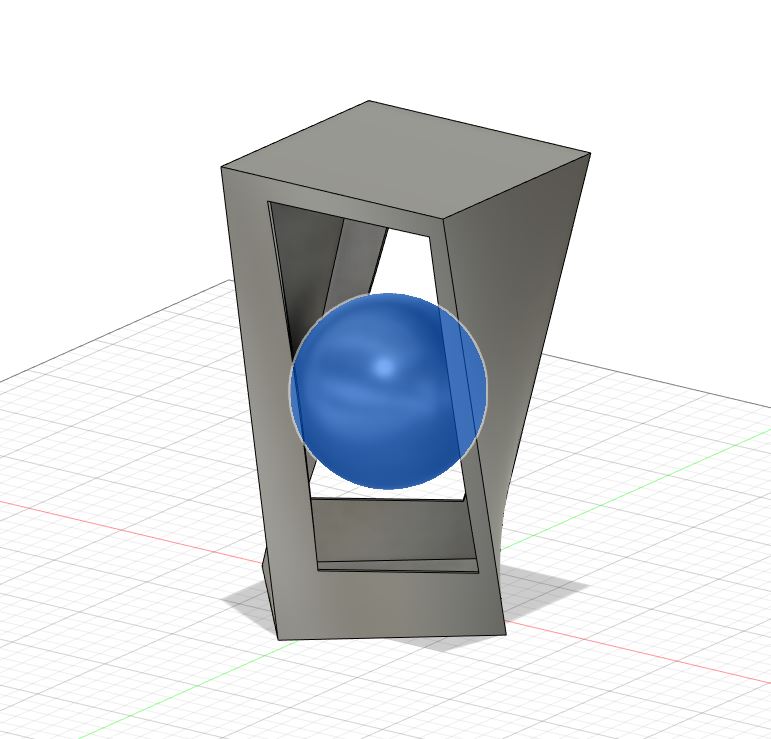
Mid way doing this assignment, Mr Chu told me how the ball would need to be on flat ground.This ensure that it has somewhere to build up, hence having it at the base of the outer shape.
On Digital:
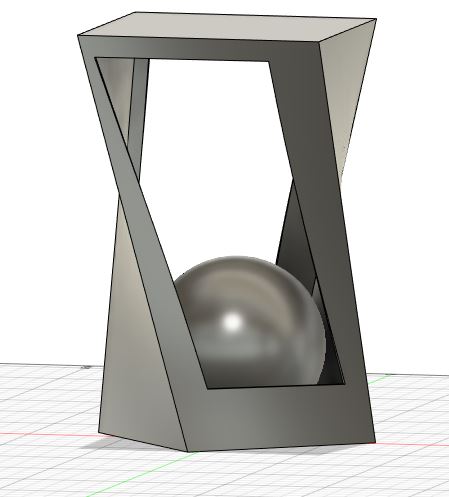
In Real Life:
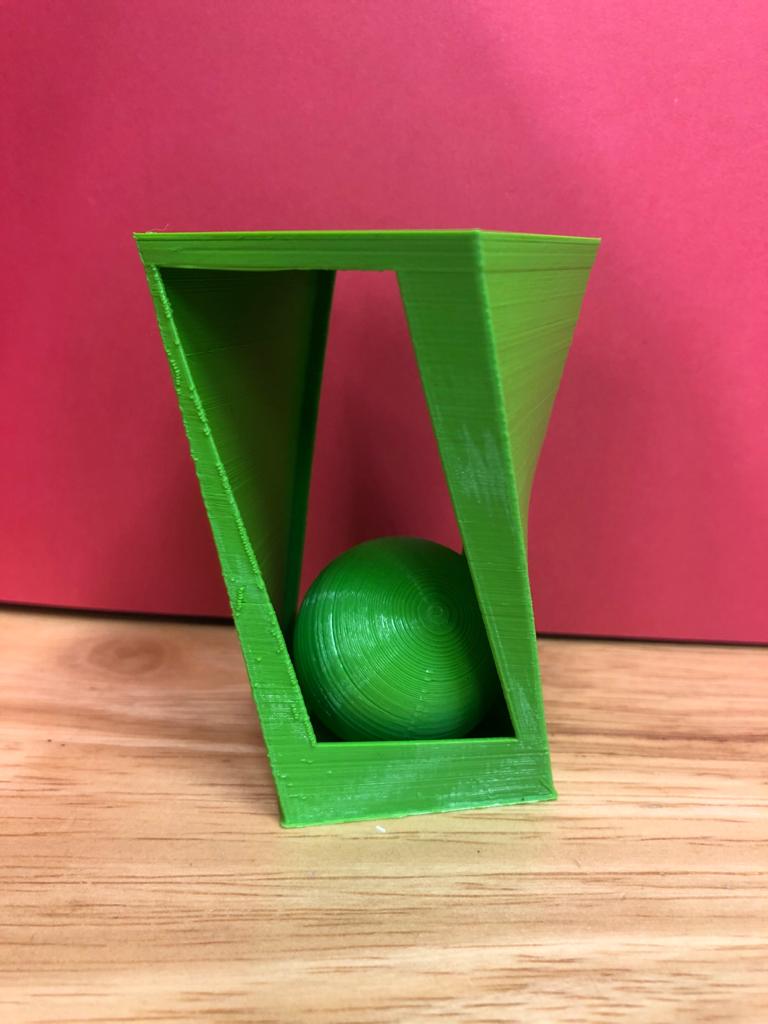
When the printing finish, I had to slowly detach it's supporting walls and release the ball from within the base outer shape. Unfortunately because of how thin the base is it made a hole at where the ball has been place.
